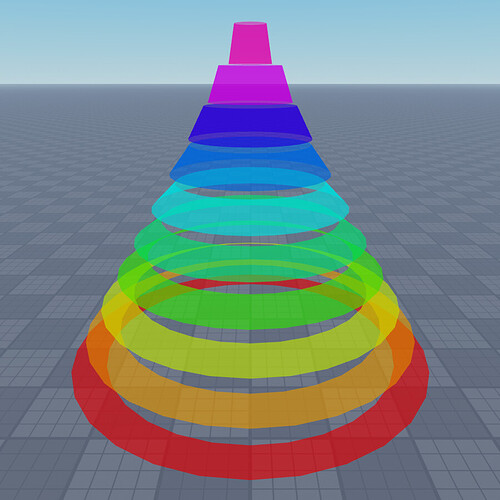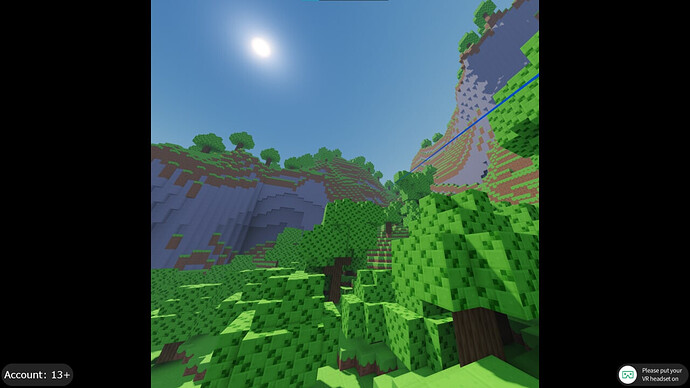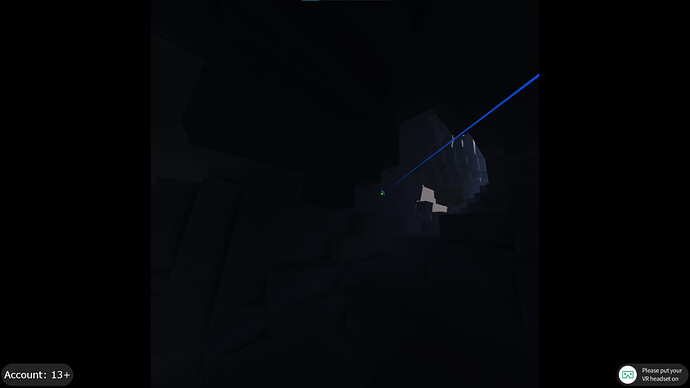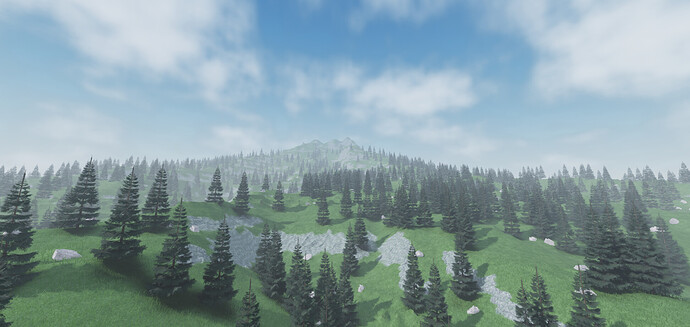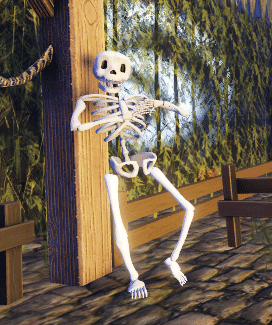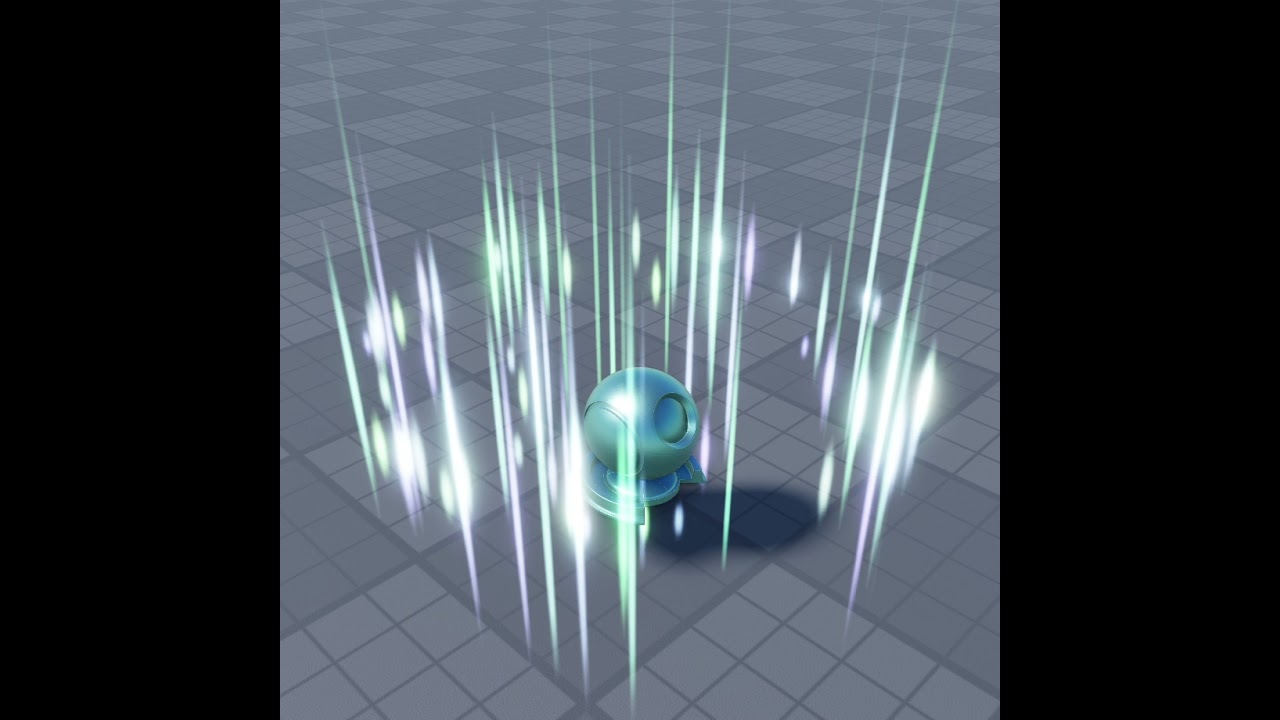I made a Canvas that allows you to draw arbitrary pixel data. Rather than naively using tens of thousands of Frame instances, it uses some clever tricks to minimize instance count.
It draws multiple pixels with a single Frame instance by utilizing a UIGradient. Additionally, it will greedily combine identical pixels within the color sequence. If pixels are similar enough (defined by CIE76) then it will use the gradient to smoothly transition between them, causing slight loss to image accuracy but saving a keyframe- which in turn allows us to greedily combine further pixels into a our Frame instance.
68,950 pixels can be drawn in about ~2,500 Frame instance using this method! (With essentially no noticeable image quality loss!)
Demo:
As always, I open sourced the entire thing:
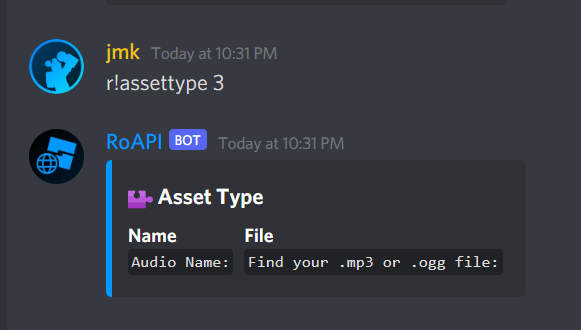

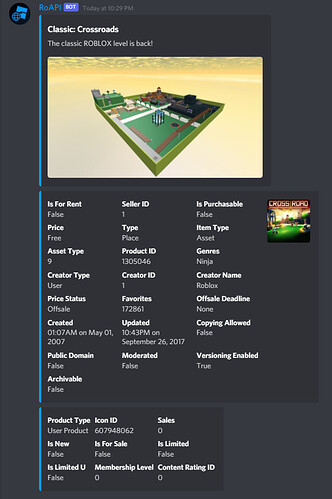
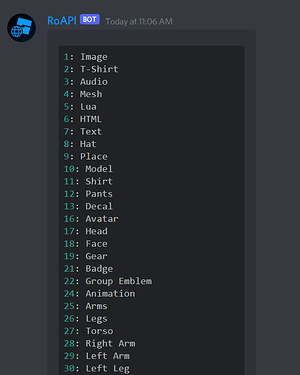
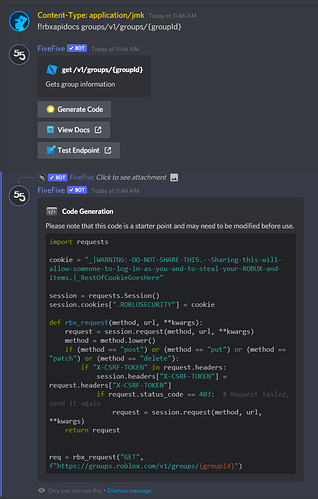
 )
)