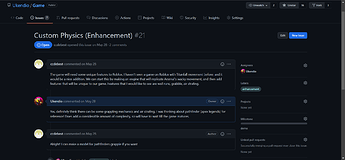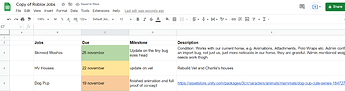I’ve used a lot of tools over the years! I’ll give you a list of what they were, how well they worked together, and my takeaways from using them.
Communication
For communication, I’ve used Discord and Slack. They both have their pros and cons, and the one that your team uses is really going to boil down to your team’s personal preferences.
Discord
Pros:
- Easy to use. Making servers, handling channel permissions, and more are incredibly easy. The UX of the application is very intuitive.
- Almost everyone has a discord account. Most Roblox developers already use Discord on a regular basis.
- Easy onboarding, almost no learning needed, unless the person has never touched chat applications before in their life.
- IT’S FREE!
Cons:
- No ability to self-host, not secure. Discord is closed-source & proprietary. Everything has to go through discord’s servers. If you’re being incredibly serious, discord is technically an “untrusted” site.
- Less features than other platforms such as slack or guilded.
Slack
Pros:
- Feature-rich. Threads, calendars, you name it - slack has it. Slack is the go-to communications platform for a lot of companies (Roblox included!) for this reason.
- Security for enterprise-grade. If you want to be serious, slack offers security features for enterprise-grade organizations. This alleviates the problem of “slack is not trusted” with your data.
- Separation of concerns. Slack is really only useful for getting work done. This means when you check out for the day, you can close slack and not get ANY messages from your co-workers. This is very handy if you work remote and are trying to avoid burnout.
Cons:
- Clunky UX. The UX of slack isn’t nearly as polished when you compare it to something such as Discord. A lot of the workflows for doing things are elongated, keybinds don’t often work properly, the application is performance intensive, etc. If you’re used to Discord, you will have a bad time in Slack.
- Harder onboarding. Because slack is more feature-rich, it requires more onboarding for new users. This adds friction to your team’s hiring process.
- Limited attachment storage space. Slack limits the number of GB of attachments you can have in your server. Once you hit the limit, you either have to clear old attachments (bad if you want to read past conversations with the full context), or you have to pay for more storage space.
Personally, I would go with Discord. It’s just easier to use, it’s free, and everyone already has a discord account a majority of the time. No need to go against something that already works!
Task / issue / ticket tracking
By far one of the most important things to consider for your team or organization. Without ticket tracking, your team has no direction, nothing to work on, and, most importantly, aren’t aligned with your vision for the project.
A lot of tools exist for this sort of thing, most of them get the job done quite nicely.
Github projects
Pros:
- Easy to use. Github issues & projects are dirt simple. They have titles and descriptions, labels, milestones, and some other metadata. That’s it. No fancy dependencies, no time tracking, no star “cost” systems, etc. Because they are so simple, it’s hard to go wrong with them. You can just pick it up and go, it’s flexible enough to fit most of your needs. This also results in easy onboarding with new team members.
- Tight integration with github repository. If you’re using github as your git provider, you’re probably making use of other github features such as pull-requests. Because github issues & projects are a part of github, you can do things like embedding links to specific versions of code files, referencing & linking other tickets or pull-requests, having contextual conversations about things ON the tickets, and more. It’s just nicer to deal with, especially on larger teams.
- IT’S FREE!
- Automation capabilities. Github has a feature-rich API that gives you a lot of automation options with github issues & projects if you’re looking to make some automated workflows.
- Easy language. With github issues, you can just refer to the issue IDs. “Yeah I’m working on #477 today, which just also happens to fix #389. Turns out they were related”. This makes for quick & easy conversations that are easily understood by readers in the future, since they get the context of the conversation through github’s features.
Cons:
- Not as feature rich as other ticket tracking solutions. Github issues & projects only have a set amount of features. You get the basic title, description, label, etc. There is no time or due-date options, there is no dependency feature, there is no custom tags field, etc. If you’re looking to have more granular metadata for tickets, github unfortunately does not support this at the time of writing this post. Though, it could be argued that this is a good thing - this forces you to have a simpler, more robust workflow.
- Can only be used on github. If you’re using gitlab, bitbucket, or even a different VCS, you won’t be able to make use of github issues & projects. You’re stuck with github as your git provider if you decide to use github issues & projects.
Hacknplan
Hacknplan is really good. It’s a full-blown task-tracking suite specifically designed for game development.
Pros:
- Extremely feature-rich. It features gantt charts, burndown timelines, ticket dependencies, ticket timeline features, folders & kanban boards, and so much more. It even features a built-in GDD!
- Easy to use. The UX and UI are very intuitive, it’s easy to pick hacknplan up and start using it.
- CUSTOMIZATION! You can change the theme, the way things are displayed, and even have a custom app background! This allows you to customize how YOU want to use hacknplan locally, without affecting how other people use it.
Cons:
- Not a lot of automation capabilities. Hacknplan, at the moment, does not have a lot of APIs. This makes it very difficult, or even impossible, to automate workflows with it. Everything has to be done by hand. This makes it hard to scale past 10-15 people. They are working on this, though.
- A lot of up-front setup. Hacknplan requires 30-50 minutes of setup whenever you make a new project. While not a major issue, it could be a problem if you use “projects” differently than intended.
- EXPENSIVE! Hacknplan charges 8 euro per-seat per month. If you have 8 team members, this quickly becomes 64 euro, or $75 USD a month!
- Limited storage capacity. Hacknplan limits the number of attachments you can have for your entire organization. You can only have around
n GB of pictures and other attachments added to tickets. This could quickly become a nasty problem if you make heavy use of images for your tickets.
Clickup
Click up is another popular choice as a ticketing system for a handful of people.
Pros:
- Feature-rich. Clickup features things like calendars, dependencies, custom fields for metadata, and more! If you have a complex workflow, clickup can accommodate it!
Cons:
- Clunky UX. Oh boy. The UX on clickup is bad. Buttons not working a quarter of the time, labels being outdated requiring a webpage refresh, UI elements getting misaligned, features being hidden behind 4 different menus, etc. If you are looking for easy onboarding, clickup is not the choice for you.
- Lack of external automation. Clickup, to my knowledge, does not have a very robust API. If you want to integrate it with github or some other service, you won’t be able to easily.
Notion
- Notion is a “one size fits all” sort of tool. It’s great for documentation and long-term design planning, but it’s not that great for ticket tracking. If you’re looking for ticket trackers, notion should not be considered. It just doesn’t get the job done as well as a dedicated ticket tracker.
For a ticketing system, I swear by github issues & projects. It’s scalable, robust, and very hard to do wrong. And because of the tight github repository integration, it makes reading past discussions very easy. Hacknplan is great, but its lack of scalability is what gives github issues the edge over it.
Clickup is just outright bad. You are going to have one heck of a time fighting the application when trying to do things like making new tickets. Button spam everywhere, bugs, etc. Just don’t use it, for your sanity and your team’s sanity.
Scheduling
Scheduling is important! Meetings, QA sessions, and more require everyone to be sync’d with eachother. I use a hybrid of google calendar and Discord. We’ll often discuss / bring up times about things in the discord server, and then ‘formalize’ it through a shared google calendar. This works well for smaller teams, I have no experience doing this on teams of 20+, so I cannot comment there.
File sharing
Honestly, google drive gets the job done. A company-owned shared google drive with permissions is pretty typical in a lot of smaller companies. Enterprise-grade companies (100+ employees) typically roll their own hybrid cloud & local NAS solutions.
I hope this was helpful! If you have any questions, feel free to ask!