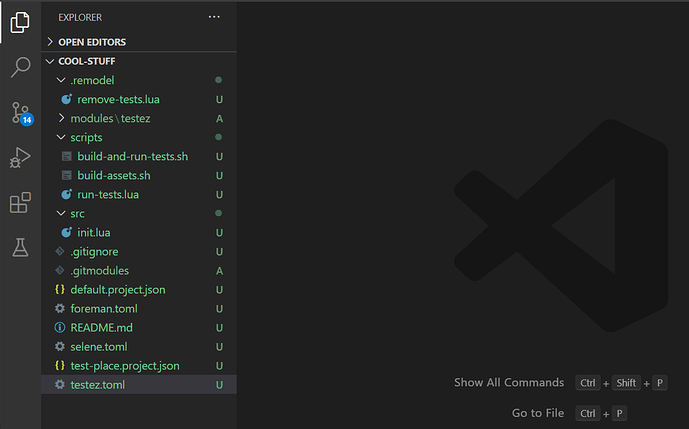Hey! I just released the first version of a tool called create-roblox-project. As you probably guessed, it creates a initial template for a Roblox project. To put it simply, from a single command you get this:
You can find more info on how to install and use it here:
Features
Right now, it only supports generating a template for a library. The tool will create a new git repository and it can be customized to include:
- Rojo configuration (with an extra config if TestEZ if included, so that you can build a test place)
- Checkout TestEZ as a submodule
- Selene configuration (with a TestEZ config if the feature is included too)
- Remodel (with a script that removes test files and Hoarcekat stories)
- Foreman configuration (with only the tools required by the features you enable)
- Helpers scripts to build your library with Rojo (and remove tests if Remodel feature is activated) and also build the test place and run tests (using run-in-roblox)
- MIT license file
You can get a list of the available features by running the list command:
create-roblox-project list
Conclusion
create-roblox-project can easily be extended to create other types of projects (like a plugin or place), or add new features to setup upcoming new tools.
The goal is to keep it simple to use: the default features should include a stable set of tools used for development on Roblox, while other more “experimental” features can be added manually.
Interested in the project and want to help improve it? I’ve written a contributing guide that explains the multiple ways you can help out!
Let me know if you give it a try next time you start your new project